A few weeks ago I talked about discovering Notion as the latest in a nearly life-long pursuit of the ideal personal information management tool. I’ve discussed in brief some of the info I use these systems for, both in that article, and over the years in-person with people. But I’ve never felt like I had a really good way to show people how useful and powerful it is for me, without directly showing them my own structure. But, since there is a lot of personal info scattered throughout my systems, I’ve also often been reluctant to really share with that level of specifics and detail.
Today I got the latest newsletter from Notion in which they announced a new “template gallery”, showcasing page templates both from Notion itself, and from a selection of its users. Now suddenly I can see a route not only to sharing more of my own processes cleanly (were I to create a template in Notion based on my life organization systems and share it), but also a great way to learn from others in how they use these kinds of tools. The gallery is growing quickly, and already there are some great, inspiring examples of the power and value of Notion and similar systems for a variety of personal and work tasks. Perhaps most notably to me there is a fairly comprehensive template showing one Notion user’s overall approach to creating a “life wiki”, which is very similar to my own setup in many respects (and certainly in terms of broad goals). Here’s another with a similar but varied approach. I love seeing how other people are structuring their info and time!
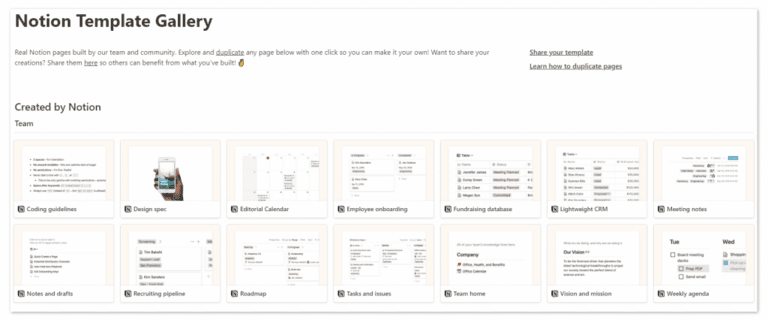
The real beauty of tools like Notion is that they allow you to flexibly create a wide variety of content types and systems (as evidenced already in the template gallery). You can customize things to work the way your brain works, and the way you prefer to manage things in your life. So my “life wiki” looks different than Ben Lang’s (who created the first template I mentioned), and different than Maas Lalani (the second template), but the flexibility of the system allows me to adopt good ideas from others like them into my own setup. It’s an ongoing cycle of optimization, improving efficiency in constant but incremental change, which I think helps make it fairly sustainable in the long-term vs. the larger change of, say, switching to a whole new system or adding a new tool to your workflow when a new need arises.
Tools like Notion and Quip allow me to keep my systems fairly agile, so that I can adjust to unexpected change and create new systems and tools as-needed. If I was using a more static or limited tool, such as Redmine, or a traditional task management system like ToDoist, I would no doubt be unable to create the best structure and systems to manage certain things, and would have to deal with a lot of workarounds. Such approaches can work for a while, but often become unwieldy when the amount of data gets to a certain size, or the complexity of a task increases.
Unfortunately the one big challenge I’ve had since discovering Notion is that I have been using Quip for over a year for the same purpose and I have a pretty involved set of documents and tools there. At this time there is no complete import system to bring in structured pages and data from Quip to Notion, and the idea of doing a migration manually is rather daunting (though I did it once before from Redmine to Quip!). I’m very excited about Notion but ironically I’ve been unable to really use it since discovering it a few months ago.
I’ve had the intention of trying to start small and use it for just one specific part of my workflow and info management, a way to get to know Notion better and find any potentially blocking limitations or other issues before I fully commit. But I hadn’t yet figured out what would be most easily migrated and encapsulated that way. Today, the template gallery gave me my answer: recipe management. This is a beautifully realized template from Philip Rau that improves tremendously on my existing system (in Quip) for storing and iterating on recipes. In Quip I just have a few text documents, with headers used to delineate recipes, and bullet points and numbered lists for ingredients and steps. It works, but it has started to become unwieldy to find and organize things, and even if it weren’t, it’s way less aesthetically appealing and flexible than the Notion template Philip created.

Notion Recipe Template by Philip Rau, Thumbnail View 
Notion Recipe Template by Philip Rau, List View
With Philip’s approach you get a nice, sortable list of of recipes with key info highlighted, a powerful search function, the ability to show recipes with nice preview images, and perhaps most importantly an easy way to organize a separate and entirely customizable page for each recipe, each of which can itself be based on a template and auto-created with appropriate structure whenever I want to enter a new recipe. Quip has a spreadsheet component that could be used for the sorted list portion, keeping track of data points like cook time, etc., but I would have to manually link to a separately created page for each one, and I wouldn’t get the efficiency of a template for those pages. Things like tagging aren’t available in Quip yet either, so searching and sorting recipes would be more limited.
Ultimately Quip and Notion are very similar in many respects, but as far as I have seen Notion is just better. So I am eager to begin adopting it, and the recipe management template is a great way to start. I’ll just link to it from my Quip recipe doc. ???? And hopefully Notion will implement a full Quip importer at some point in the future!

